To export results in other formats perform the following: View the report for the event…
Once you are happy that your open even results are correct within ResultSheet, you can quickly export them in a format that can be sent back to the CTT. Follow these steps:
- Log into ResultSheet and select your event from the “My Events” list
- Whilst on the Event page, check that your events have all been synchronised correctly by clicking on events report link to view the report

- Once you have checked all results, return to your chosen event in ResultSheet and click on the CTT export tool link

- This will open the export tool in another browser window. If you have multiple competitions within your event, e.g. TT and Road Bikes, you will need to export the results one at a time. Select the competition you require
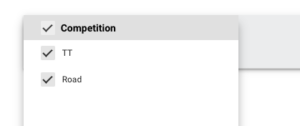
- Then hover over the three dots just below the competition drop down menu and select “Download CSV”
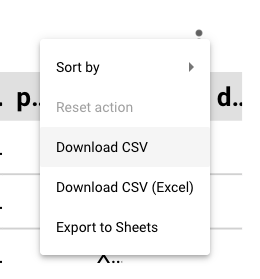
- The file for that competition will then be downloaded ready for you to send to the CTT
- Repeat the above steps for each competition in your event