To export results in other formats perform the following: View the report for the event…
For both open and club events you may have occasions where riders have registered for the event but do not yet have a firm start time. These reserve riders are recorded in ResultSheet as follows:
- For open events, they are normally initially allocated a number that is different from the rest of the field along with a start time that is later than the last rider. For example, if a field has 50 riders numbered 1-50 and the last rider is off at 19:30:00, reserve riders may have a rider number of 100 and start time of 20:00:00
- When adding riders manually for club events, we recommend following the approach for open events above
When a reserve rider is allocated a firm start time, their details can be updated to reflect this in the start sheet as follows:
- From either the “My Events” or “Timekeeper Events” view, select the event the rider is registered for
- On the chosen event screen, scroll down to the option to view the event riders and click on “View”. This will take you to the rider list for that event
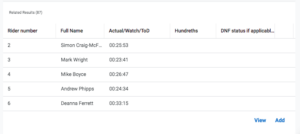
- Select the chosen rider and click the edit button in the bottom right corner
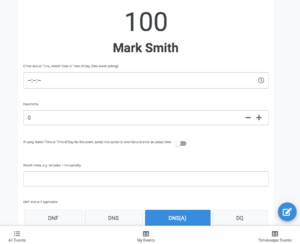
- Update the rider number and start time as appropriate and click “Save”
The rider details will then update in the online start sheet. Please allow 10-15 mins for the change to appear in the online start sheet