The 2025 VTTA Standards and Age Adjustments are now live in ResultSheet 👍
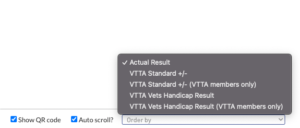 This release of ResultSheet contains a number of updates applicable to the VTTA as well as a few other goodies.
This release of ResultSheet contains a number of updates applicable to the VTTA as well as a few other goodies.
Users can now order event results by VTTA Standard and Vets Handicap Result (VHR) on both desktop and mobile apps. You can also filter out riders who are not currently members of the VTTA which should make prize giving easier for VTTA specific events.
Other enhancements in this release include:
- The competition filter on the HQ report has been moved to the footer for a cleaner look
- The filter options on the mobile app are now available under “Options”. This was to make space for the new “Order by” drop down
- For event managers, tapping the event name when managing an event, e.g. on the “Manage Startsheet” page, on both the mobile or desktop apps will take you back to the menu for that event rather than your event list. This makes it quicker to navigate the options for that event
- On the mobile app, the Actual time is now shown instead of the Age Group Category when ordering by VTTA Standard or VHR
- For time keepers, for events of 25 miles or longer the cursor will default to the hour box when entering a riders time. For shorter events, the cursor will default to the minutes box
Note: the full “Order by” functionality may not be available for events that were created before this release. For example, filtering by VTTA members may return blank results for that event.