The 2025 VTTA Standards and Age Adjustments are now live in ResultSheet 👍
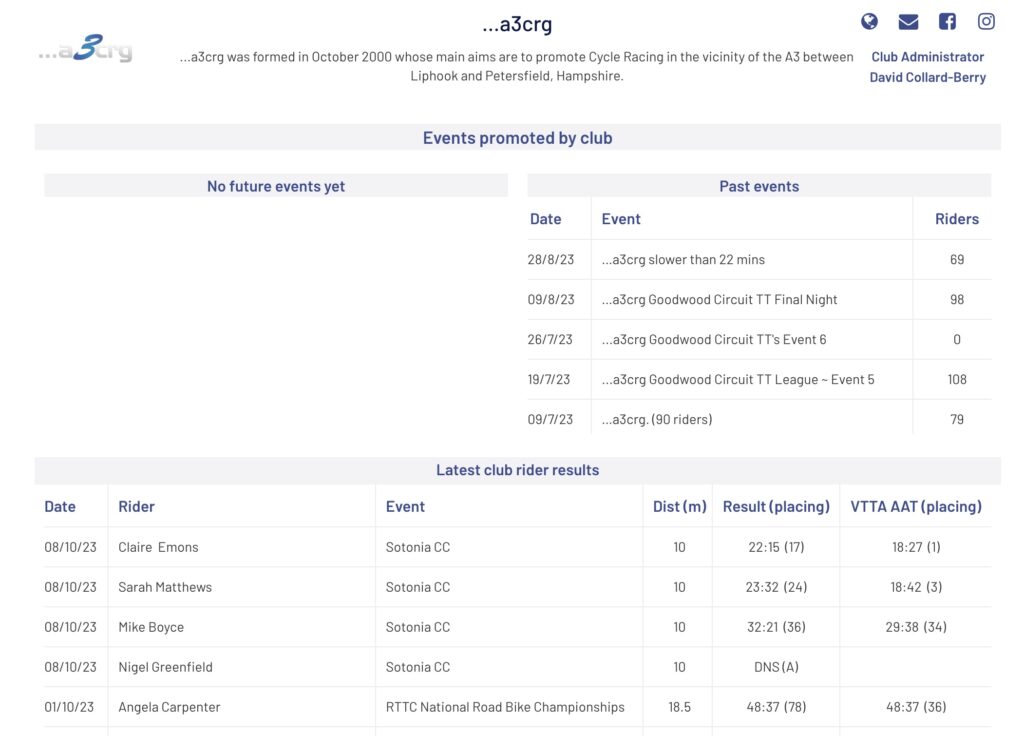
If we had a penny for every time an event organiser said “It is too much work to keep our website up-to-date with events and results”, we would literally have hundreds of pennies by now. Welcome to our solution to this burning issue – ResultSheet Club Pages.
A Club Page is a dedicated page within ResultSheet for your club and pulls together three things:
- Future events you are promoting
- Past events you have already promoted
- Results for your club riders where event organisers have used ResultSheet
Each Club Page has a unique URL address that doesn’t change meaning that clubs can link to the page from their website and social media pages giving a zero maintenance and up-to-date view on results from events that have used the ResultSheet app. If a club uses ResultSheet for all their open and club events, it will create a full history meaning no more rekeying results into the club website.
Clubs can also set up future events meaning visitors to their page can easily see what events are coming up along with a link to enter, e.g. to the CTT website, helping with event promotion.
To set up your Club Page, perform the following:
- Log into ResultSheet
- Select “View club page” from the app menu
- Tap “Request to be made admin”
You’ll receive an email from the ResultSheet team when you have been verified and you are good to go. Once you upload your club logo onto the page, it will appear on all of your events too. Nice 😎
For further information on setting up your Club Page, you can view the help article here.